remote access how to – We saw previously ONE method to log off a user, that was the clean way of gaining remote desktop.
There is another way, a dirty way but it works none-the-less, and gains your remote desktop:
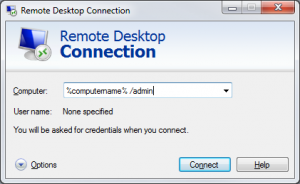
This approach gives you remote access (sitting in front of the machine/console). Add the /Admin switch in the mstsc box.
Additional to this, you will approach also has the ability of allowing you to install some programs that will only install via console.
